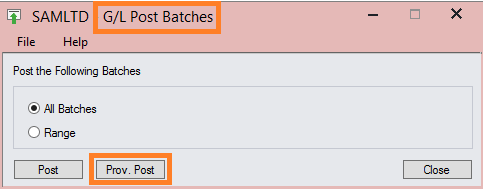When finalising your accounts during month end or year end, it may be required to create and post journal entries. For example, accruing for expenses, expensing off prepayments, depreciating assets, etc,
Provisional posting in Sage 300 is a useful feature that allows you to see the effect of these entries on your accounts before actually committing it permanently.
Provisionally posted entries are kept separate from your usual entries, but can be included in normal General Ledger reports.
Entries that are provisionally posted can be edited before posting permanently.
Enable provisional posting.
Before you can provisionally post entries in General Ledger, you must enable this feature.
Go to General Ledger, then click on G/L Setup and then Options

In the Posting tab, check Allow Provisional Posting.
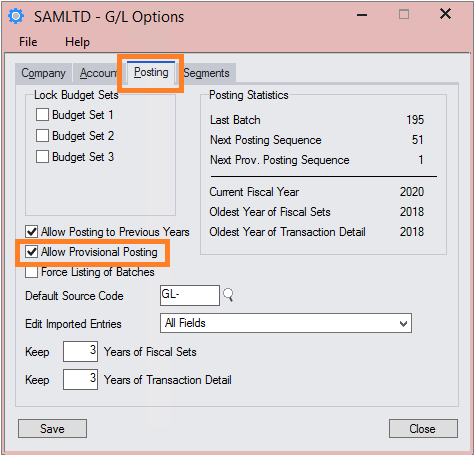
Provisionally posting
You can either:
Post provisional batches one by one
Go to General Ledger, then click on G/L Transactions and G/L Batch List.
In the batch list, select the batch, then click on Prov. Post
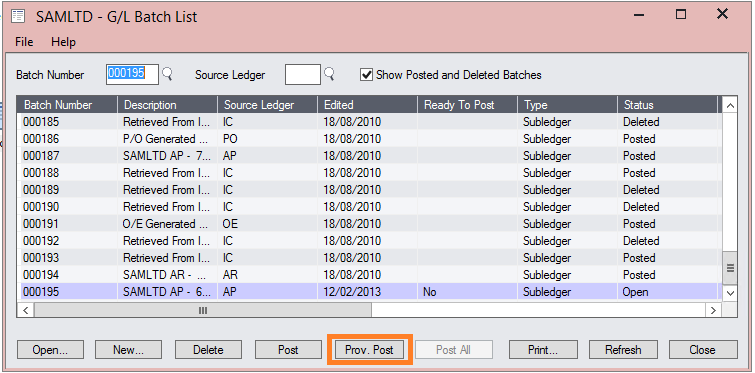
Post all or a range of batches provisionally.
Go to General Ledger, then click on G/L Transactions and Post Batches.
Select All Batches or a Range, then click on Prov. Post