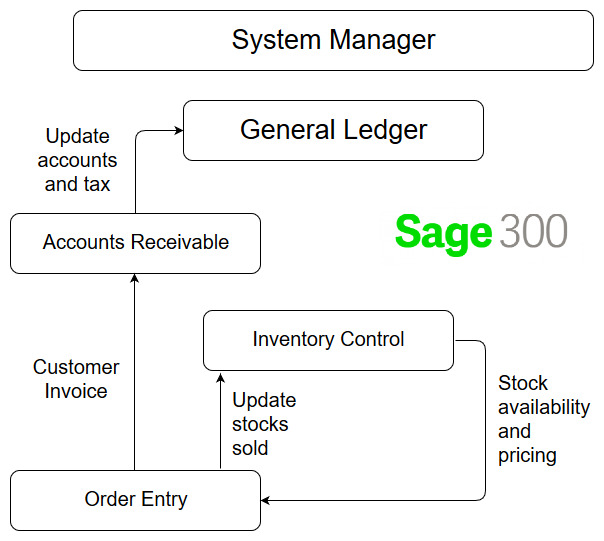Sage 300 Order Entry gives you the power, flexibility, and control you need to keep your competitive edge.
Sage 300 Order Entry gives you the power, flexibility, and control you need to keep your competitive edge.
Immediate access to up-to-date inventory and account information empowers your sales team to provide accurate, quick responses.
Extensive quote, new order, back order, cancellation, shipment, and prepayment capabilities improve productivity, help you service your customers better, and ultimately boost your bottom line.
With the improved insight into stock levels, customer details, and shipping information, you will deliver the right product at the right time, every time.
Take better care of your company’s most valuable asset, your customer, with the Sage 300 Order Entry module.
With Sage 300 Order Entry, you can better serve your customers—and realize the cost benefits of dramatically streamlined processes.
| Features | |
| Order Control and Management | Reduce repetitive data entry using historical orders as templates for new orders and standing orders at user-specified cycle dates. Combine customer orders, setting quantities, location, tax status, required date, ship date, and general ledger accounts for each line item. Input multiple ship-to addresses for each bill-to address, as well as different pricing, preferred warehouse, salesperson, territory, and taxation for each location. Take care of your sales staff with options to track sales commissions from each invoice using as many as five commission rates, based on increasing sales amounts for each salesperson, and assign sales proportionally to as many as five salespeople. Save your company valuable time and money with these and other streamlined ordering options. |
| Accurate Order Processing | Improve customer satisfaction by creating detailed quotes and automatically converting them to new orders that provide a full audit trail, tracking all historical data regarding sales and shipments and maintaining invoice history indefinitely. Include multiple orders on a single shipment and multiple shipments on a single invoice. Utilize flexible multiple pricing schemes, quantity price breaks, and price specials to match complex pricing. Powerful processing features include the ability to look up customer pricing based on customer contract price, item base price, or discounted or marked-up sales prices, converting order units of measure and costs, recording serial/lot information, and the ability to check inventory and credit information while entering an order. |
| Seamless Connectivity | Order Entry eliminates redundant entry efforts by automatically updating Sage 300 Inventory Control with quantities and costs, Accounts Receivable with invoice and payment information, Bank Services with check receipts, General Ledger with all transaction activity, and Sage CRM with all customer and order information. And best yet, Sage 300 includes a Sage CRM user at no additional cost. Sage CRM ensures your sales, marketing, and customer services resources are being used to maximum effect—even when they are on the road, as mobile functionality is built in. With this fully integrated solution you have access to current inventory and accounts receivable records, so you can make shipping decisions with confidence and operate more efficiently. Seamlessly add customers, process invoices, and check status of inventory items, including on-hand, committed-to-sales, and committed-to-production quantities. |
| Multicurrency Capabilities | Take control of the global marketplace with robust multi currency capabilities, including instant conversion of foreign currencies to home currency and vice versa and calculation of gains and losses accrued through currency exchange. Providing orders and invoices in your customers’ currency makes it easy and convenient for them to do business with you. Using Order Entry with the Multicurrency Manager module empowers you to transcend many of the operational challenges of global enterprise. |
| Comprehensive Reports and Inquiries | You can easily monitor review and reprint customer invoice and credit note transactions, orders, invoices, and credit notes by primary salesperson. In addition, you can easily print packing slips, order confirmation, and invoices for selected orders. Extensive reporting and inquiry capabilities provide the insights you need to provide the best possible price to your customers and ensure the best possible delivery date. Easily accessible information equips your sales team with the big-picture insights into which items they should cross-sell or up-sell to their customers. Standard report examples:
|