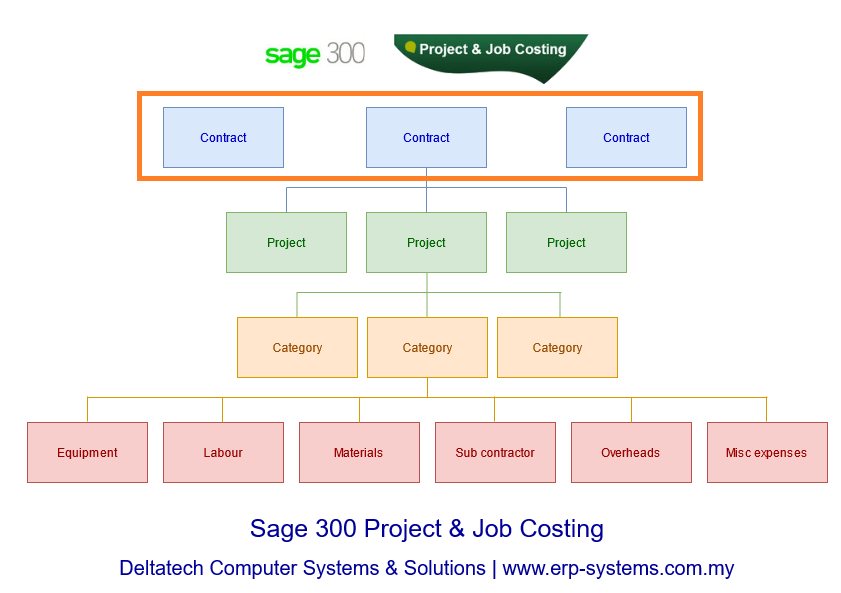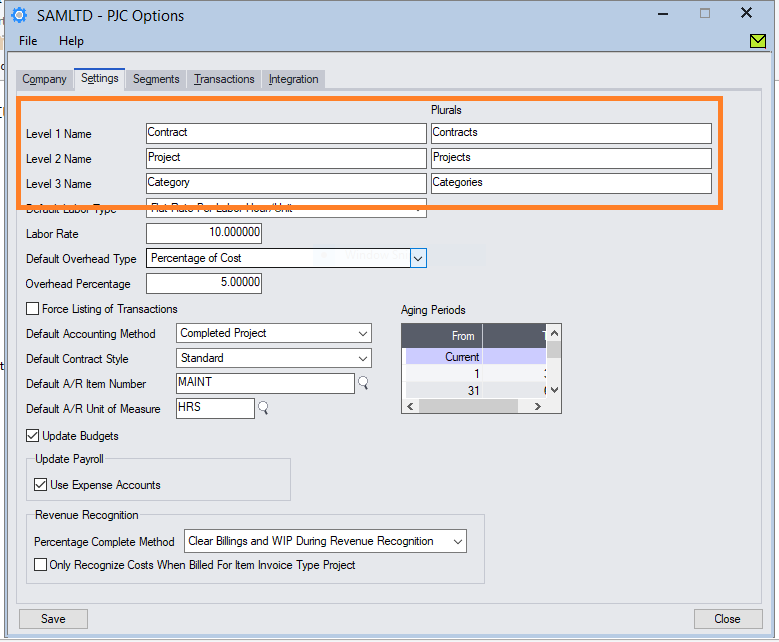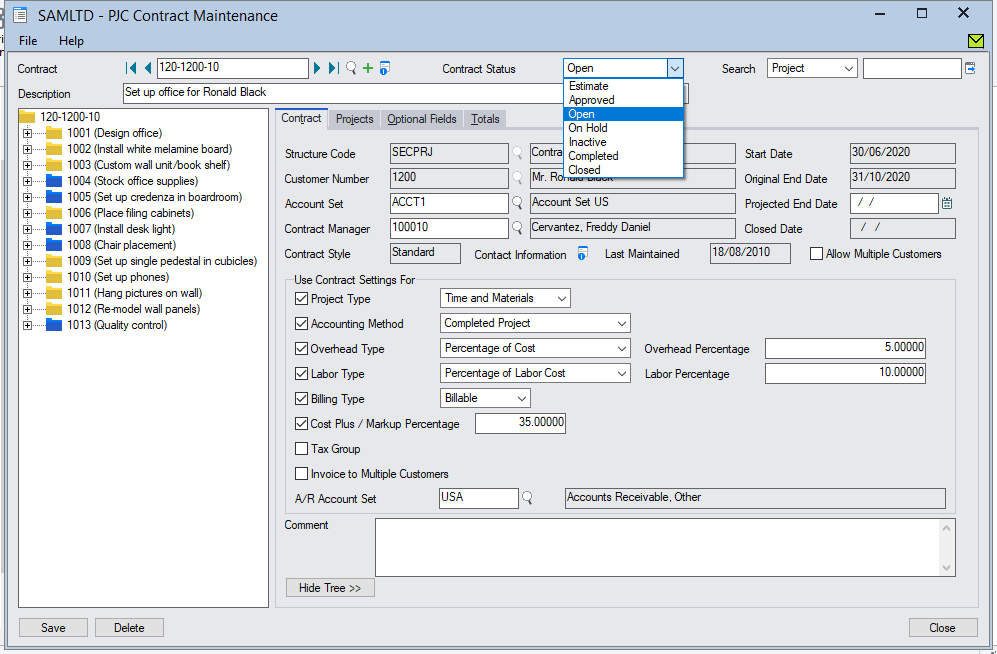Contracts in Sage 300 Project and Job Costing is the first level to start tracking your project or job cost. It is a collection of Projects that make up the work that you have agreed to undertake.
Within each contract, you can create multiple projects, and within each project, you can create multiple categories track expenses related to that project.
Sage terms it Contracts, we think of Contracts as Projects. You can re-label it to suit your purposes. For instance, in aqua farming, what is labelled in Sage 300 as a Contract, you may want to call it a Batch instead.
Contract status
Each contract that you create can have the following status:
- Estimate
This is your initial estimate stage of the contract that you are proposing to undertake - Approved
The estimate and proposal has been approved, but you have not commenced work. - Open
You have commenced work and will start posting transactions related to the contract - On hold
The contract has been put on hold. - Inactive
Set the contract to inactive when it has reached a stage where you have recorded all associated costs and recognized all revenue. - Completed
The contract has been completed - Closed
A contract is closed once all transactions have been taken up and the necessary accounting entries have been made.
You can only enter transactions when the Contract is Open
Contract Style
Depending on how complex is or how detailed you want to track your costs, PJC has 2 contract styles Basic or Standard.
- For simpler shorter term projects
- Add estimates and costs by category
- For more complex projects
- Add estimates, track costs, maintain statistical information for each resource that you utilise
Need help?
Have questions or need more information?
Contact us