As a CFO of a group of companies, what would be your challenges?
There are several:
- You are able to access information across the group as and when needed.
- Control in terms of:
- ensuring secure access to the systems
- managing access to information within the systems
- transactions meet the necessary approvals
- You need access to documents for verification
Sage 300 provides all these features and more, either out of the box or as add-on functionality.
Easily manage multiple companies or subsidiaries.
Set up multiple companies in one or more databases, run processes, close books, and report results by company or in a consolidated company.
With Sage 300, you can manage and switch between the companies within your purview by simply switching from one to the other. Simply select the entity you wish to work with from the Open Company window and login.
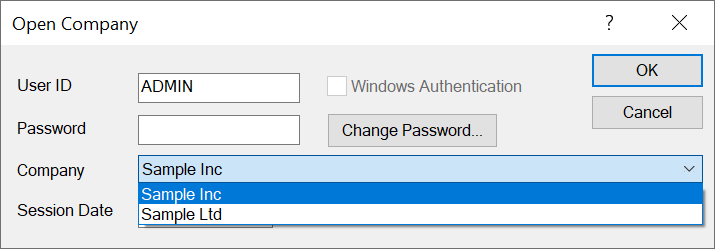
Each company can have it’s own functional currency and you can structure your accounts according to the reporting requirements.
For example, you can see from the images below, Sample Inc is a company based in the US and has it’s functional currency set to US$, whereas Sample Ltd is based in Canada and uses the Canadian Dollar.


Another feature to note here is the colour of the title bar on each screen.
With Sage 300, you can colour code each company so that you have a visual clue as to which one you are working on.
Inter-company transactions
One of the challenges with managing a group of companies is ensuring that inter-company transactions are correctly captured across the group.
With Sage 300, you have the option of using Orchid System’s Inter-Entity Transactions & Trade solution to keep transactions in balance across the group, and reduce the need to key in corresponding entries a second time.
Feature spotlights
[catlist id=5 excludeposts=”this” link_current=”no”]
What’s new
[catlist id=9]
