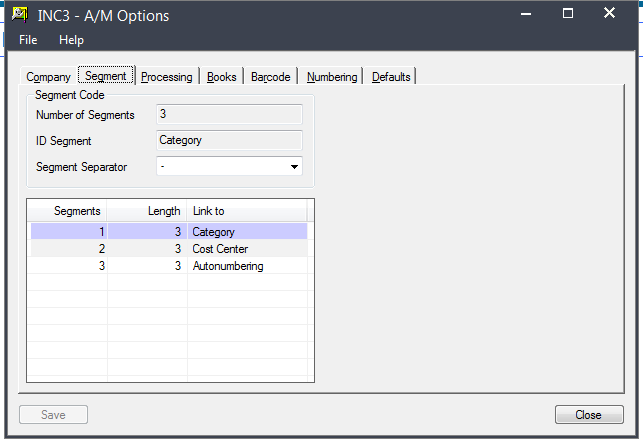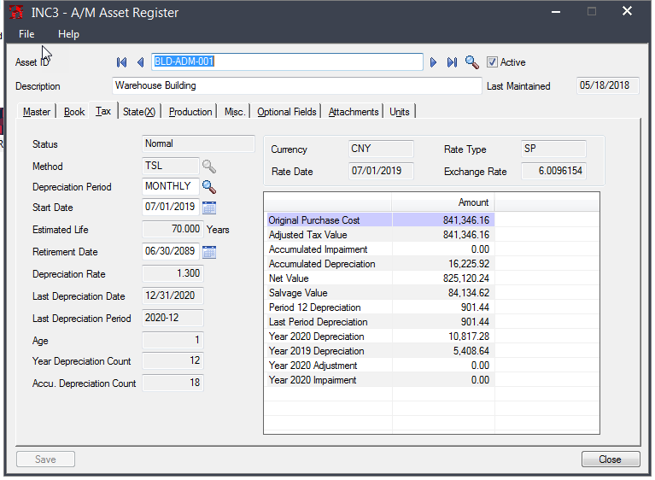Norming’s Asset Accounting module provides the basic functionality for processing asset accounting transactions, including acquisition, depreciation, adjustment, disposal and impairment.

Features:
- Integrates with Sage 300 G/L, A/P, A/R, I/C, P/O and PJC.
- Provides unlimited optional fields for asset register and transaction detail.
- Provides flexible asset and barcode numbering.
- Manage the asset construction progress.
- Multi-currency support.
- Comprehensive inquiry and reporting functionality.
Asset numbering
- Asset ID can consist of up to 72 characters with up to 9 segments
- Each segment can use the segment code of category, cost center, location, and group.
- Auto numbering facility is also available.
Asset Acquisition
- Converts PJC transactions to assets.
- Converts P/O receipts or invoices to assets.
- Converts I/C internal usage to assets.
- Converts A/P invoice to acquisition entry.
- Creates A/P invoice or Misc. payment from acquisition batch.
Asset Depreciation
- Provides up to 5 books for tracking asset depreciation.
- Runs depreciation for a range of assets for any number of periods.
- Depreciation calculation uses standard or user-defined formula.
- Depreciation Projection facilitates financial planning.
- The depreciation can be reversed to any period of past years.
Asset Impairment
- Impairment can be captured to comply with IFRS and GAAP principles.
- Impairment reversal is enabled
Asset Adjustment
- Changes asset value or salvage value.
- Changes asset year depreciation.
- Transfers assets between cost centers, locations, etc.
- Changes asset life, depreciation method and rate.
Asset Disposal
- Disposes asset at user-specified proceeds with user-defined proceeds account.
- Creates A/R invoice or I/C receipt for asset disposal batch.
- Bulk disposal is enabled.
- Partial disposal is enabled.
- Disposal transaction can be reversed.
Merge or Split Assets
- One asset can be split to multiple assets.
- Multiple assets can be merged to one asset.
Comprehensive Inquiry and Reporting features
- Search asset by category, group, cost center, location
- Review complete asset activities history and the original transaction entry.
- Check component assets of master asset.
- Maintain serial no. and bar-coding for each unit of asset.
- Print standard or customized label for each unit of asset.
- Print asset list, asset history and depreciation report for audit or reconciliation with G/L.
- Print depreciation projection report for the financial planning.
- Print capitalization analysis to compare budget with expenditure.
Integration
Norming Asset Accounting integrates with the following modules:
- General Ledger,
- Accounts Payable,
- Accounts Receivable,
- Inventory Control,
- Purchase Order, and,
- Project and Job Costing