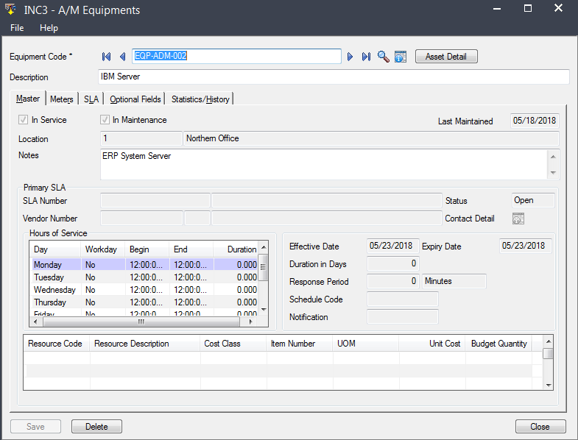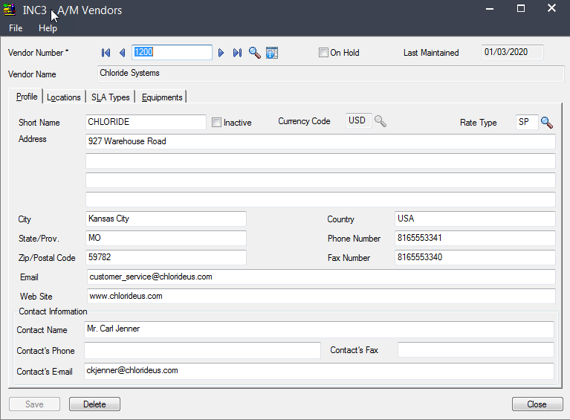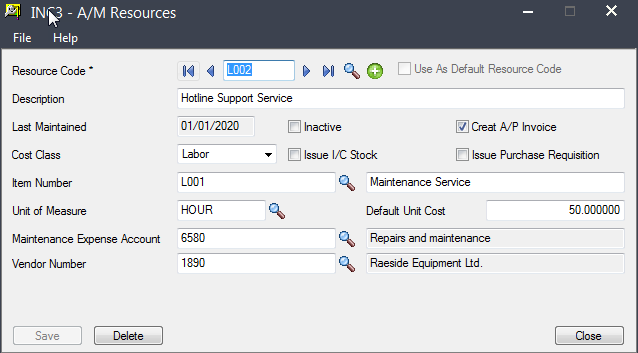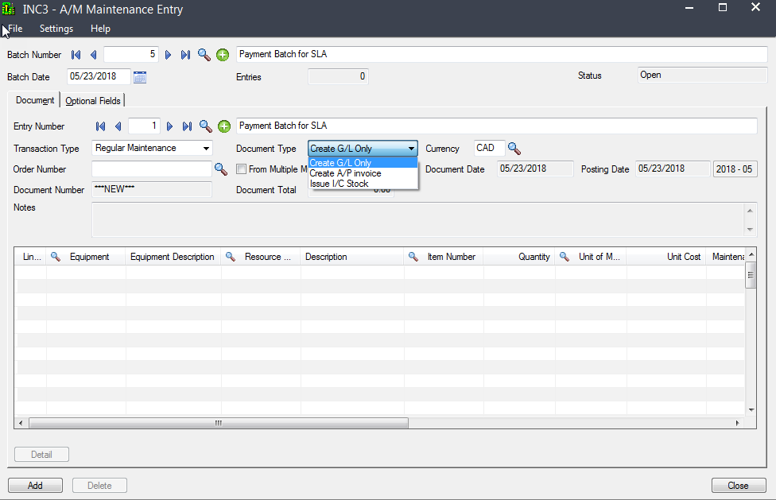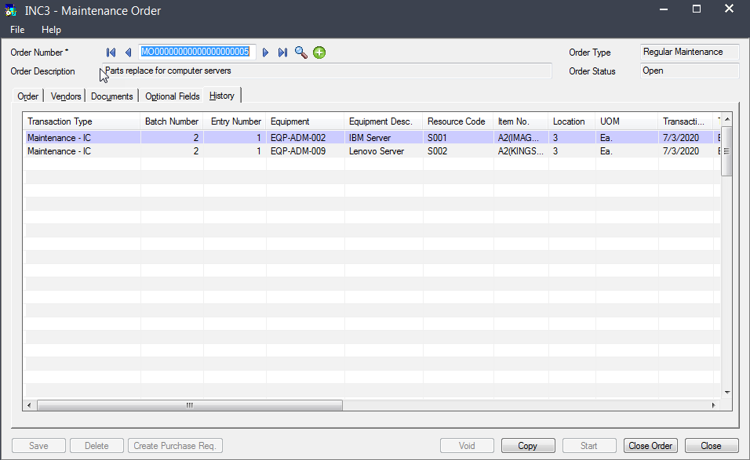Based on the Asset Accounting module, the Asset Maintenance module can be used to manage the maintenance activity for equipment and components.
With Asset Maintenance module you can:
- Manage maintenance resources and vendors.
- Manage equipment and components.
- Manage meters and SLA’s for equipment/components.
- Set up notification for meter reading and renewal of SLA.
- Set up schedule for regular maintenance activity.
- Control budget for SLA and maintenance order.
- Process maintenance expense with maintenance order.
- Create AP invoice for maintenance expense.
- Reverse Maintenance Entry
- Track maintenance history and maintenance expense
Equipment and Meter
Schedule maintenance
Maintenance Vendors
Service Level Agreement
Maintenance Order
- Maintenance order defines the maintenance activities for equipment.
- Maintenance order assigns resource for maintaining equipment.
- Budget can be set up for Maintenance order to control maintenance expense.
- Maintenance order can be created automatically by meter reading.
- Purchase Requisition can be created for maintenance order.
- Posting of maintenance entry can create AP invoice, IC Internal Usage and GL transaction
Asset maintenance module requires the Asset Accounting module