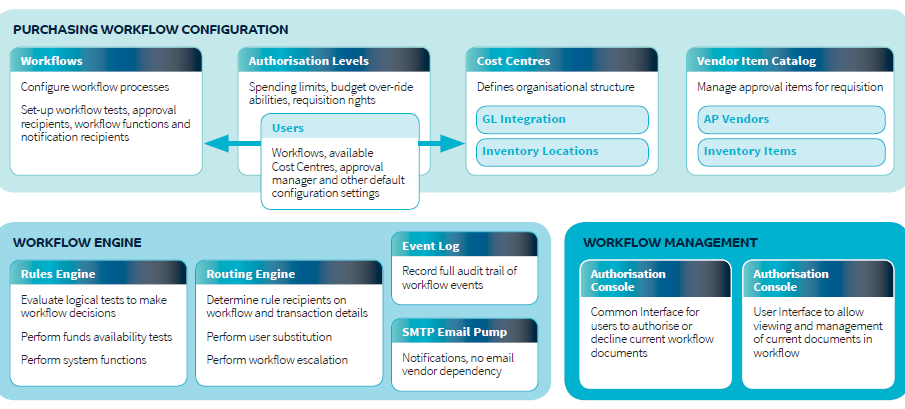Purchasing Workflow provides a sophisticated workflow engine with configurable rules, routing, and approval functions.
An easy-to-use requisition interface creates documents that are controlled through the workflow process.
Purchasing workflow enables organisations to tightly control & manage their procurement system.
Purchasing Workflow provides a simple and efficient requisitioning interface; setup options are available to optimise or restrict the interface depending on configurable user roles or specific user settings.
Features
- Ability to default all information (other than item number and quantity), including vendor, GL code and cost
- Handling of stock and non-stock items
- Templates can be used to load a list of standard items
- Allows different vendors on different lines
- Vendor selection is controlled at the item and user level
- Ability for the requisitioner to view the progress/status of a document through the workflow
- Integrated with Sage 300 Project and Job Costing, allowing Job Related requisitions to be entered
Notification Engine
A critical component of Purchasing Workflow is the Notification Engine which delivers timely information to parties involved in the requisition/approval process. Source documents can be automatically attached to notification emails.
The Notification Engine supports major email platforms including Gmail, Office 365, Exchange, Lotus Notes and GroupWise.
Workflow Management
Purchasing Workflow provides the ability to monitor and manage documents that are either within or have completed the workflow process:
- Approval Console, to present and collect approvals from individual users
- Management Console, allows managers to review documents currently in the workflow process for their assigned cost-centers
- Ability to escalate overdue user approvals
Workflow Engine
Unlimited workflows can be designed to handle different requisitioning requirements. The workflow engine centrally manages each requisition based on a collection of rules and routing decisions:
- Document value and Authority Level values
- A documents contents, for example, the presence of capital items or non-stock items
- Date based User substitutions
- Support of multiple authorisations on a single transaction
- Event Log of all workflow & approval events
Once a requisition document is fully approved, the workflow engine can further process the document in several different ways – create PO, pool & consolidate PO’s, or use Internal Issues to fulfil requisitions directly from an inventory store.
Cost Centres
User Configuration/Security
Substitutions
Purchasing Workflow requires the following Sage 300 core modules:
Optional modules:
Sage 300 modules
Pacifictech modules
- Internal Issues
- Funds Availability
- Workflow Documents
- Vendor Catalogs