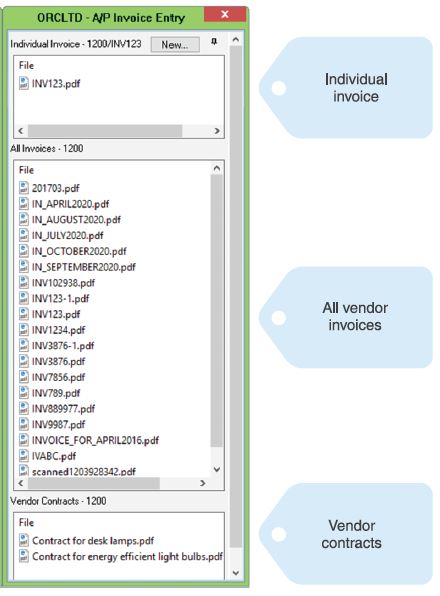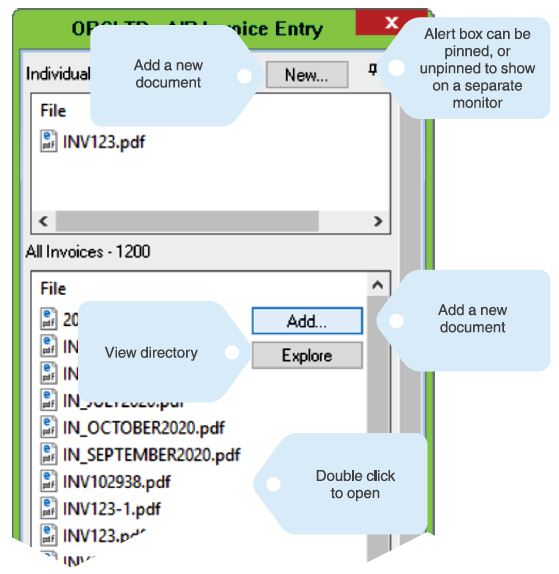Access supporting documents from within Sage with Orchid Systems Document Management Link (DML) add-on.
DML provides easy access to essential documents directly from your Sage 300 screens.

Easy access to essential documents directly from your Sage 300 screens
- File, locate and refer to relevant documents (e.g. POs, Invoices, Contracts) when processing transactions in Sage 300
- Economical document management system to streamline all Sage 300 processes that require supporting information
- Seamless integration between Sage 300 and your document management or file-sharing system (e.g. SharePoint, OneDrive, Dropbox, Google Drive)
- You control how and where documents are displayed
- Helps make the paperless office a reality
- Support remote working, staff mobility or multiple office locations by overcoming your reliance on physical documents
Document Management Link features
Link files to Sage 300 fields and screens
- Any Sage 300 field displayed on a screen, including Grid fields, (except for check-boxes or drop-down selections)
- Up to two fields, e.g. Vendor and Item, to filter selection
- Sub-directories – e.g. to allow access to archived documents
- Optionally specify which screens will trigger the display of linked documents
- Optionally configure filters to restrict which files to display
- Compatible with other 3rd party modules developed in the SDK
Viewing Documents
When the user opens a Sage 300 screen that references the configured fields:
- An ‘Alert Box’ will open to reveal any documents that have been linked to field values on that screen
- The user can then open those documents, or add new ones
- Documents saved in the configured folders are available for display in the DML Alert Box
- Most file types supported
Adding Documents
- Dragging & dropping documents directly into the DML Alert Box from within Sage 300 will deposit them into the designated folder
- Optionally trigger an automatic file rename, based on rules you nominate, when adding files by drag & drop from Sage 300
- Emails and/or email attachments can also be dragged and dropped directly from your Outlook desktop client into the DML Alert Box
- Documents can also be saved directly into the nominated storage location from outside Sage 300, (e.g. 3rd party program, Extender script)
Access supporting documents from within Sage 300, even when you are not in the office
Document Storage & Sharing Options
You nominate where linked documents reside. either in a shared network folder, or Microsoft SharePoint.
- Single site can combine network folder and SharePoint
- Nominate the folders where different types of documents are to be stored
Using DML with network folders
- Email files stored in the network folder directly from the DML Alert Box from Outlook
- Map that folder to a cloud-based file sharing service (e.g. Dropbox, Google Drive, or Microsoft OneDrive)
- Take advantage of the synchronisation and sharing capabilities those services offer
Using DML with SharePoint
- Benefit from its collaboration and security features
- Automatically trigger standard SharePoint workflows for notification, approval, multi-user approval or feedback when you add a document to DML
- Create & trigger custom SharePoint workflows
DML use case examples:
Purchase and payment process
- Purchase orders and invoices
- Employee expense claims
- Link an Accounts Payable Invoice during A/P Invoice Entry, also making it visible from the A/P Vendor Activity and A/P Payment Entry screens
- Link an A/P Invoice in one Sage 300 company, and have it appear automatically from within another Sage 300 company (e.g. in conjunction with Orchid Inter-Entity Transactions or Inter-Entity Trade)
Sales order documents
- Link a delivery document during O/E Order Entry, also making it visible from the O/E Shipment Entry and O/E Invoice Entry screens
- Product Specifications; Contracts; Tenders; Legal documents
- Dispatch & Shipping Advices; Bills of Lading & Air Waybills
- Collection & Delivery documents; Customs, Quarantine and Inspection documents
Minimum Requirements
- Features relate to the latest supported version.
- Document Management Link requires Sage 300 System Manager.
- Document Management Link User licences are required to access DML functionality. (The first concurrent DML User licence is included when you purchase DML)
- Microsoft SharePoint (on-premises version supported by Microsoft or SharePoint for Office 365) is required to take advantage of SharePoint features.